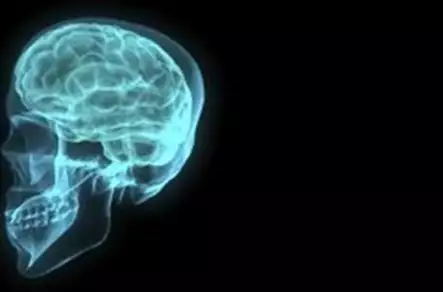How IT support services work.
This article was written by Matt Kingswood, CEO of the IT Solution, a provider of IT and telephony services to small and medium-sized businesses. ITS is dedicated to providing professional IT and telephone services that organisations can rely on. They have access to leading vendor support as a partner with Microsoft, Cisco and Dell and are recognised suppliers for other products such as broadband, leased lines and security software.
IT is essential for many SMEs, whether it’s for delivering emails, despatching orders or just chasing unpaid debts. At some point the office technology becomes too important to muddle through problems and businesses look for an IT support service to provide some stability.
Typically IT support services can be grouped into three levels: break/fix, pro-active, and fully managed. These provide rising levels of service and pricing usually reflects this. Obviously, the different levels appeal to different organisations.
Break/Fix Support
A “break/fix” support service does what it says - if a computer or network breaks someone will fix it. Usually an IT engineer will try to diagnose and fix the problem remotely. This could be via the telephone (“Have you tried turning it off?”) or allowing the engineer to control the computer via the internet. An engineer would visit to tackle the more stubborn problems. The customer may be charged for onsite visits and will almost certainly be charged for any parts provided.
This works well for any budget-conscious organisation that isn’t too IT dependent and is happy to tackle problems as they crop up.
Pro-active support
Pro-active support aims to prevent problems by monitoring the health of the computers and networks. If a computer starts to run out of disk space, for example, an alert is raised and the IT support company would spring into action before the machine seizes up.
Preventing problems is must for businesses that rely heavily on their computers and needs to minimise outages.
Fully managed services
The top tier support is often referred to a fully managed service. This is a much broader offering where the support company effectively acts as an outsourced IT department. As the name suggests there is an element of someone acting as your IT manager here. The support provider will invest some time and effort in taking care of your IT, for example: – thinking about capacity, looking for recurring problems, progressively removing weak points. If there is a problem they will typically take care of it, replacing hardware, software as appropriate with the minimum of input and in the quickest way possible.
A managed service is the best option if you don’t want to be involved in managing your IT, want the minimum downtime and the fastest response. It does require a bigger budget and high degree of trust though.
What doesn’t a support service cover?
The devil will be in the detail but a contract should, in general terms, provide support and maintenance to keep your existing computers and network running. It is not unusual for new equipment and upgrades to be exempt.
It is possible that personal equipment, computers in the home and usage by freelancers is also omitted from standard cover. This point is increasingly important as smartphones and home-working are more prevalent.
Response times and Service Level Agreement (SLAs)
The time it takes a support company to respond to issues is obviously important. Some customers may be happy to wait for a couple of hours for someone to call back and others want a response within ten minutes.
The SLA offers a guaranteed level of server and usually states that problems are responded to within a time window. Support providers may be able to demonstrate their typical response times which gives a good idea as to the quality of service.
Other things to consider
Hours of cover
The hours of cover should match that of the business. Does this need to include evenings and weekends?
Will the provider support your applications?
Support providers take different approaches to application support. Most will support mainstream applications (such as Microsoft Office or Sage) but less common programs may be unsupported. Some support companies will pass the problem to the software provider and liaise with them on their customers’ behalf.
Hardware warranties
A typical support service will only cover the labour part of maintaining the computer network. It is possible to extend the support contract to include a hardware warranty so replacing broken parts and equipment will be free. Alternatively the customer can ensure that all equipment is kept under the manufacturer’s warranty and that the support company is aware of this.
Customer responsibilities
The customer also has to be aware of their responsibilities. These chiefly are: staff are suitably trained and that equipment is kept reasonably current and in good working order. Running old equipment ultimately impacts the level of service regardless how good your support company is.